Square ODBC Driver: Connecting Your Applications with Square Data
Contents
- 1 Introduction
- 2 What is the Square ODBC Driver?
- 3 Benefits of Using the Square ODBC Driver
- 4 Setting Up the Square ODBC Driver
- 5 Optimizing the Square ODBC Driver for Performance
- 6 Use Cases of the Square ODBC Driver
- 7 FAQs
- 7.1 What applications are compatible with the Square ODBC Driver?
- 7.2 How secure is the Square ODBC Driver?
- 7.3 Can I use the Square ODBC Driver for historical data analysis?
- 7.4 How do I troubleshoot connection issues with the Square ODBC Driver?
- 7.5 Is there a cost associated with using the Square ODBC Driver?
- 8 Conclusion
Introduction
The Square ODBC Driver is a powerful tool that allows businesses and developers to seamlessly connect with live data from Square, directly from any applications that support ODBC (Open Database Connectivity) connectivity. This capability opens up a myriad of possibilities for data analysis, reporting, and integration, enhancing the utility and value of your Square data.
In this comprehensive guide, we will delve into the functionalities, benefits, and use cases of the Square ODBC Driver. We will also explore how to set it up, optimize its performance, and address common questions to provide a thorough understanding of this essential tool.
What is the Square ODBC Driver?
The Square ODBC Driver is a software component that facilitates the connection between ODBC-compliant applications and Square’s data services. ODBC is a standard API for accessing database management systems, and by using the Square ODBC Driver, you can bridge the gap between Square’s robust data infrastructure and various business applications.
Key Features of the Square ODBC Driver
- Real-Time Data Access: Connect to live Square data, enabling real-time analytics and reporting.
- Seamless Integration: Integrate with a wide range of ODBC-compliant applications such as Microsoft Excel, Tableau, and SQL Server.
- Robust Security: Ensure secure data transmission with built-in authentication and encryption protocols.
- Customizable Queries: Leverage SQL queries to retrieve specific datasets tailored to your business needs.
- Scalability: Handle large volumes of data efficiently, suitable for businesses of all sizes.
Benefits of Using the Square ODBC Driver
Enhanced Data Analysis
By connecting your applications directly to Square, you can perform sophisticated data analysis and generate detailed reports. This integration enables businesses to make data-driven decisions with greater accuracy and speed.
Improved Workflow Efficiency
The Square ODBC Driver eliminates the need for manual data exports and imports. Automated data synchronization ensures that your applications always have the most up-to-date information, streamlining workflows and reducing the risk of errors.
Versatile Application Integration
The driver supports a wide range of applications, from simple spreadsheet programs to advanced business intelligence tools. This versatility makes it a valuable addition to any tech stack, regardless of your business’s technological maturity.
Cost-Effective Solution
Utilizing the Square ODBC Driver can reduce costs associated with data management and integration. By leveraging existing ODBC-compliant applications, businesses can avoid investing in additional proprietary tools.
Setting Up the Square ODBC Driver
Prerequisites
Before setting up the Square ODBC Driver, ensure that you have the following:
- A Square account with appropriate API permissions.
- An ODBC-compliant application installed on your system.
- Administrative access to install drivers on your computer.
Step-by-Step Installation Guide
- Download the Driver: Obtain the Square ODBC Driver from Square’s official website or a trusted third-party provider.
- Install the Driver: Run the installer and follow the on-screen instructions to complete the installation.
- Configure the Data Source:
- Open the ODBC Data Source Administrator on your computer.
- Select the ‘Add’ button to create a new data source.
- Choose the Square ODBC Driver from the list and proceed.
- Enter the required connection details, such as API keys, and authenticate your Square account.
- Test the Connection: Verify the connection by running a test query to ensure that the driver is working correctly.
Optimizing the Square ODBC Driver for Performance
Efficient Query Design
Designing efficient SQL queries is crucial for optimizing the performance of the Square ODBC Driver. Use the following best practices:
- Select Specific Columns: Instead of using
SELECT *, specify the columns you need to reduce data load. - Use Indexes: Leverage indexed columns in your queries to improve retrieval speeds.
- Filter Data: Apply appropriate
WHEREclauses to filter data at the source, minimizing the amount of data transferred.
Connection Pooling
Enable connection pooling to reuse existing connections rather than opening a new one for each query. This practice can significantly reduce the overhead and improve response times.
Batch Processing
For large datasets, consider using batch processing to handle data in smaller chunks. This approach reduces memory consumption and enhances overall performance.
Regular Updates and Maintenance
Keep the Square ODBC Driver and your ODBC-compliant applications up to date with the latest versions and patches. Regular updates often include performance improvements and security enhancements.
Use Cases of the Square ODBC Driver
Real-Time Sales Reporting
Connect your business intelligence tools to Square using the ODBC driver to generate real-time sales reports. This capability allows you to monitor sales performance, identify trends, and make informed decisions swiftly.
Inventory Management
Integrate Square data with your inventory management system to maintain accurate stock levels. Real-time data synchronization helps prevent stockouts and overstock situations, optimizing your supply chain operations.
Customer Insights
Analyze customer data from Square to gain insights into purchasing behavior and preferences. Use these insights to tailor marketing strategies, improve customer service, and increase customer retention.
Financial Reconciliation
Automate financial reconciliation processes by connecting your accounting software to Square. This integration ensures that financial records are always up to date, reducing manual effort and minimizing errors.
FAQs
What applications are compatible with the Square ODBC Driver?
The Square ODBC Driver is compatible with any application that supports ODBC connectivity. This includes popular tools such as Microsoft Excel, Tableau, Power BI, SQL Server, and more.
How secure is the Square ODBC Driver?
The Square ODBC Driver incorporates robust security measures, including API key authentication and data encryption, to ensure secure data transmission and access.
Can I use the Square ODBC Driver for historical data analysis?
Yes, the Square ODBC Driver allows access to both real-time and historical data from Square. You can retrieve and analyze historical transactions, sales trends, and other relevant data.
How do I troubleshoot connection issues with the Square ODBC Driver?
If you encounter connection issues, verify the following:
- Ensure that your API keys and authentication details are correct.
- Check for network connectivity and firewall settings that may block the connection.
- Consult the driver’s documentation for specific error messages and troubleshooting steps.
Is there a cost associated with using the Square ODBC Driver?
The cost of using the Square ODBC Driver may vary based on the provider and the specific plan you choose. Some drivers may be available for free, while others may require a subscription or one-time purchase.
Conclusion
The Square ODBC Driver is a versatile and powerful tool that enhances the connectivity and functionality of your business applications by providing direct access to Square data. Whether you are looking to improve data analysis, streamline workflows, or integrate various systems, the Square ODBC Driver offers a robust solution to meet your needs.
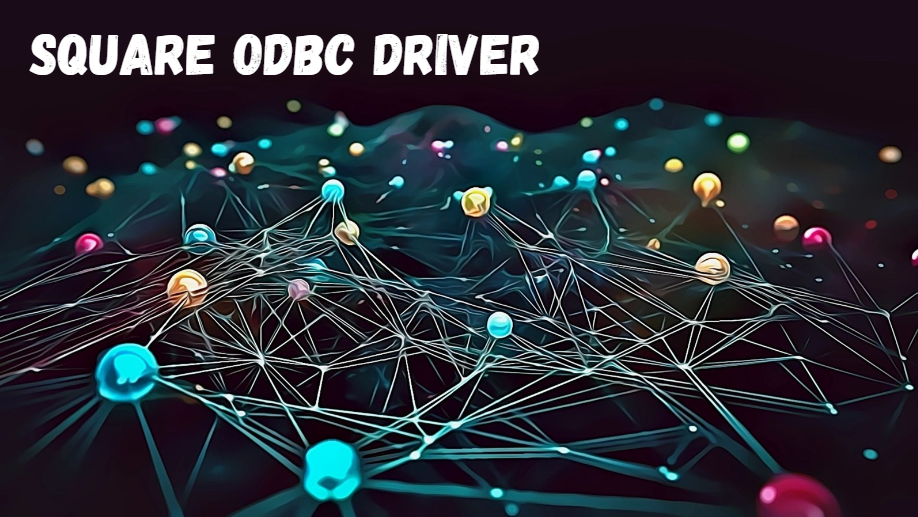

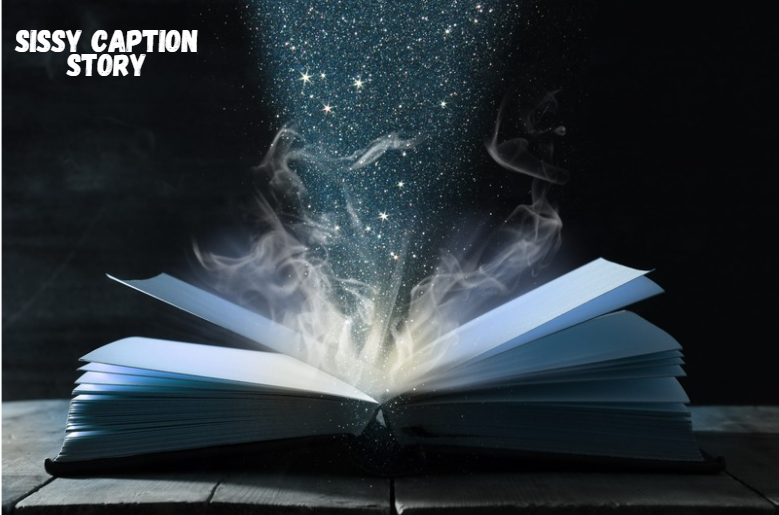


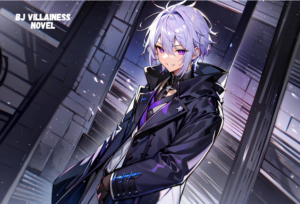



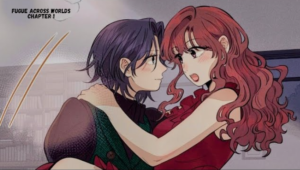





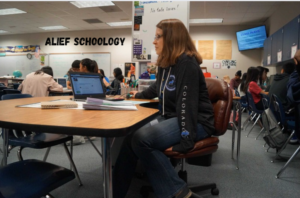
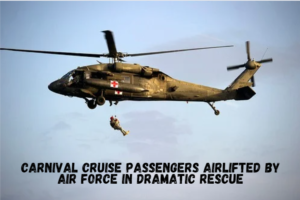










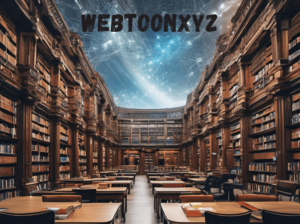



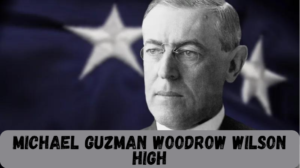


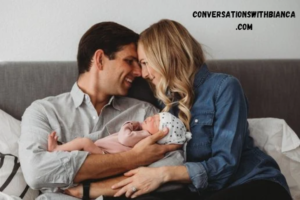

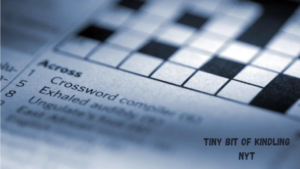




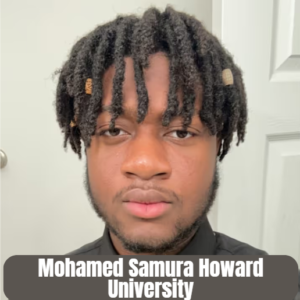

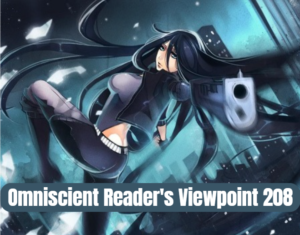





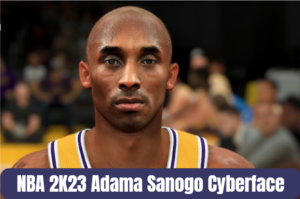




Post Comment